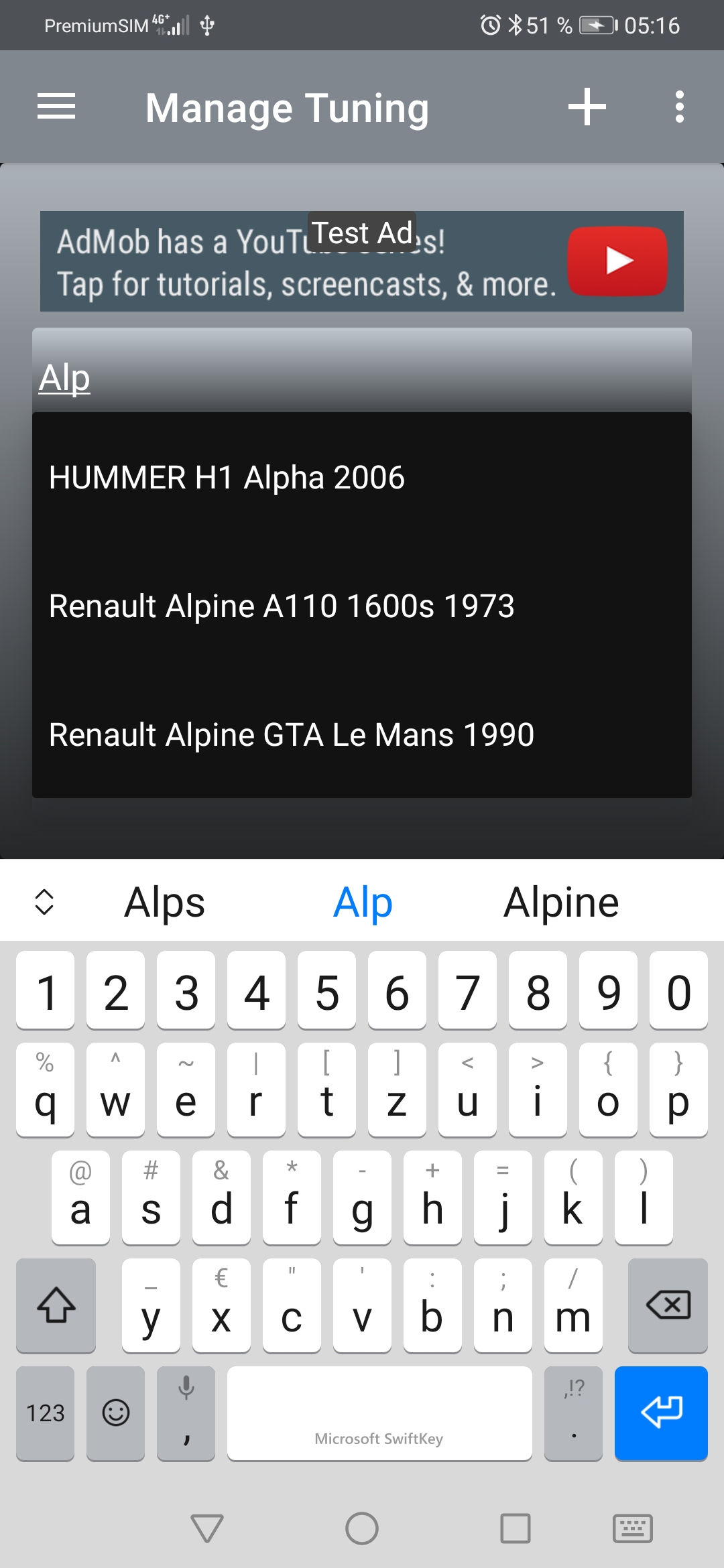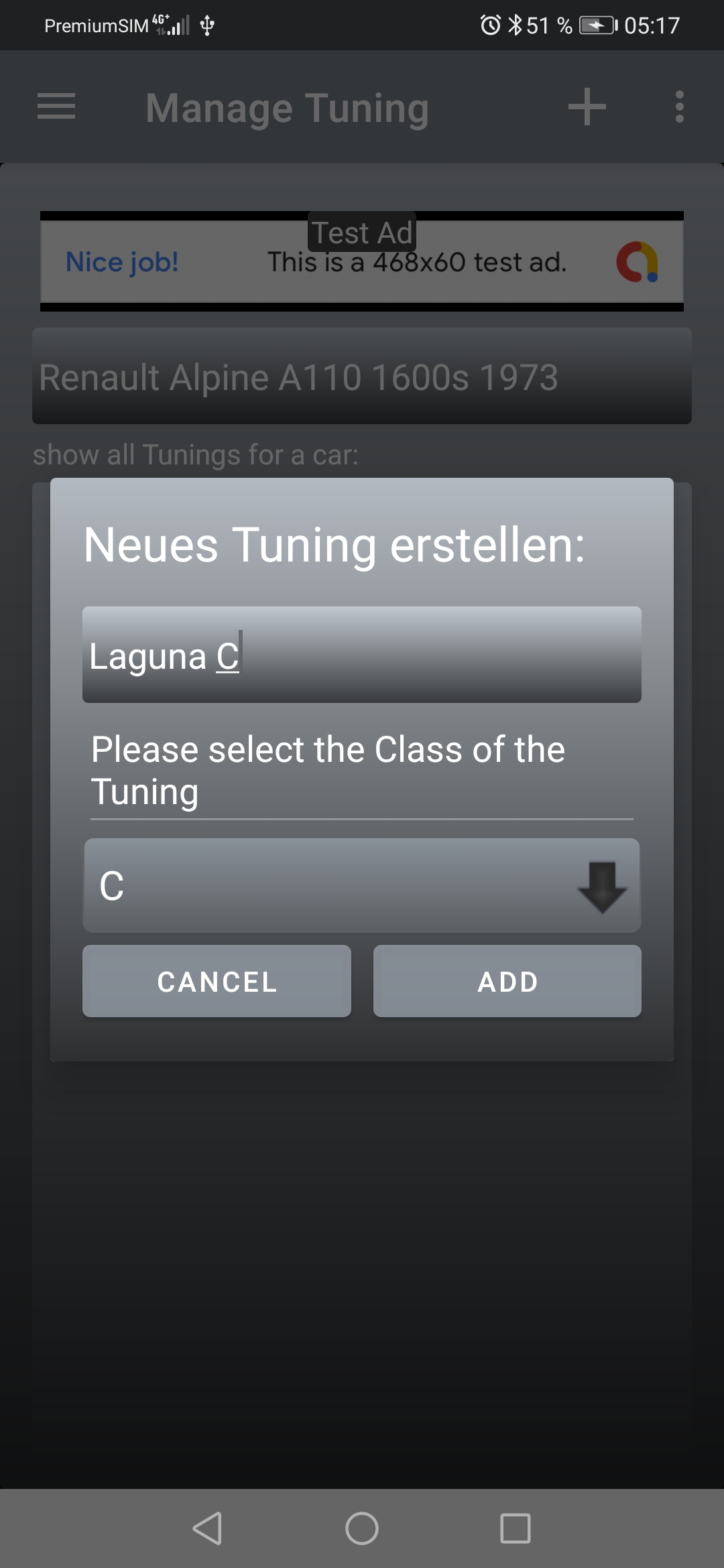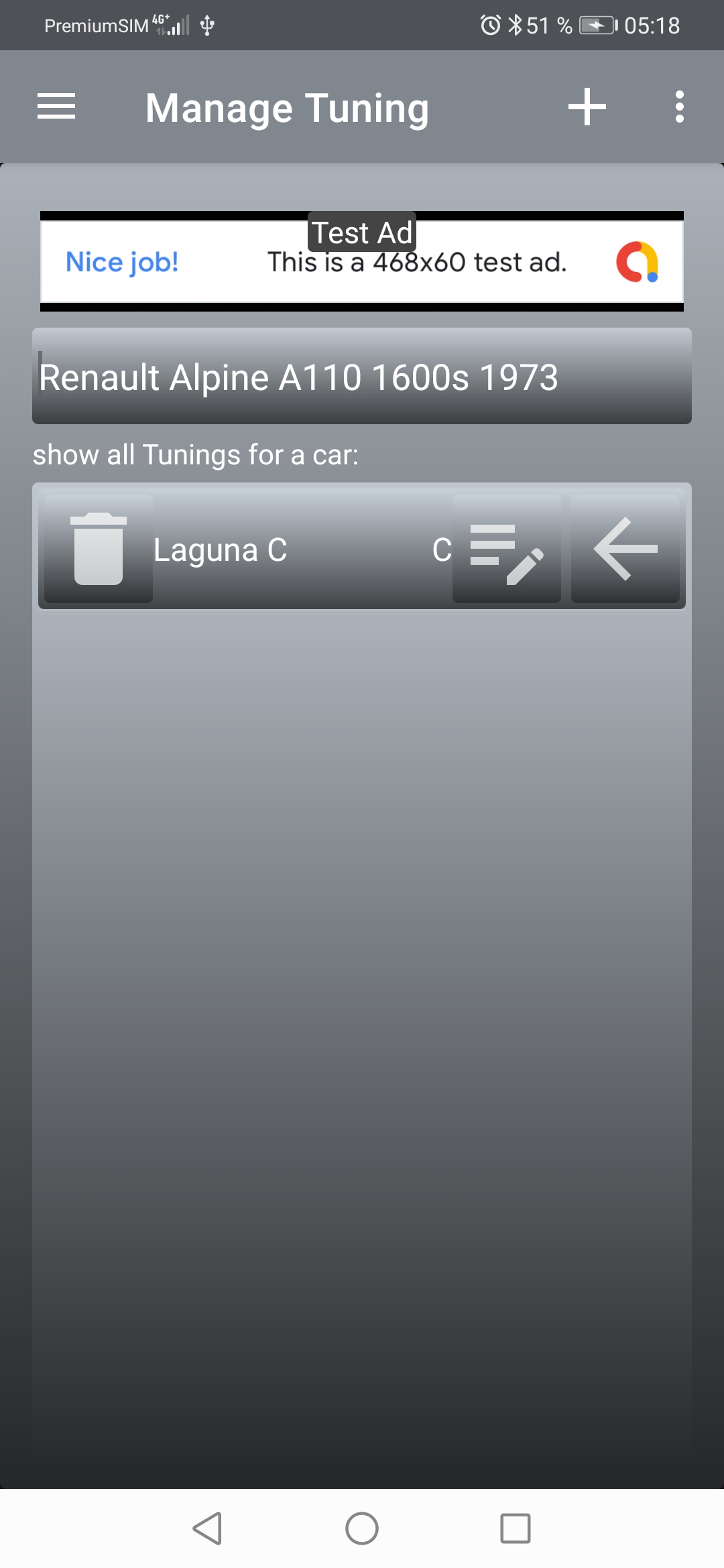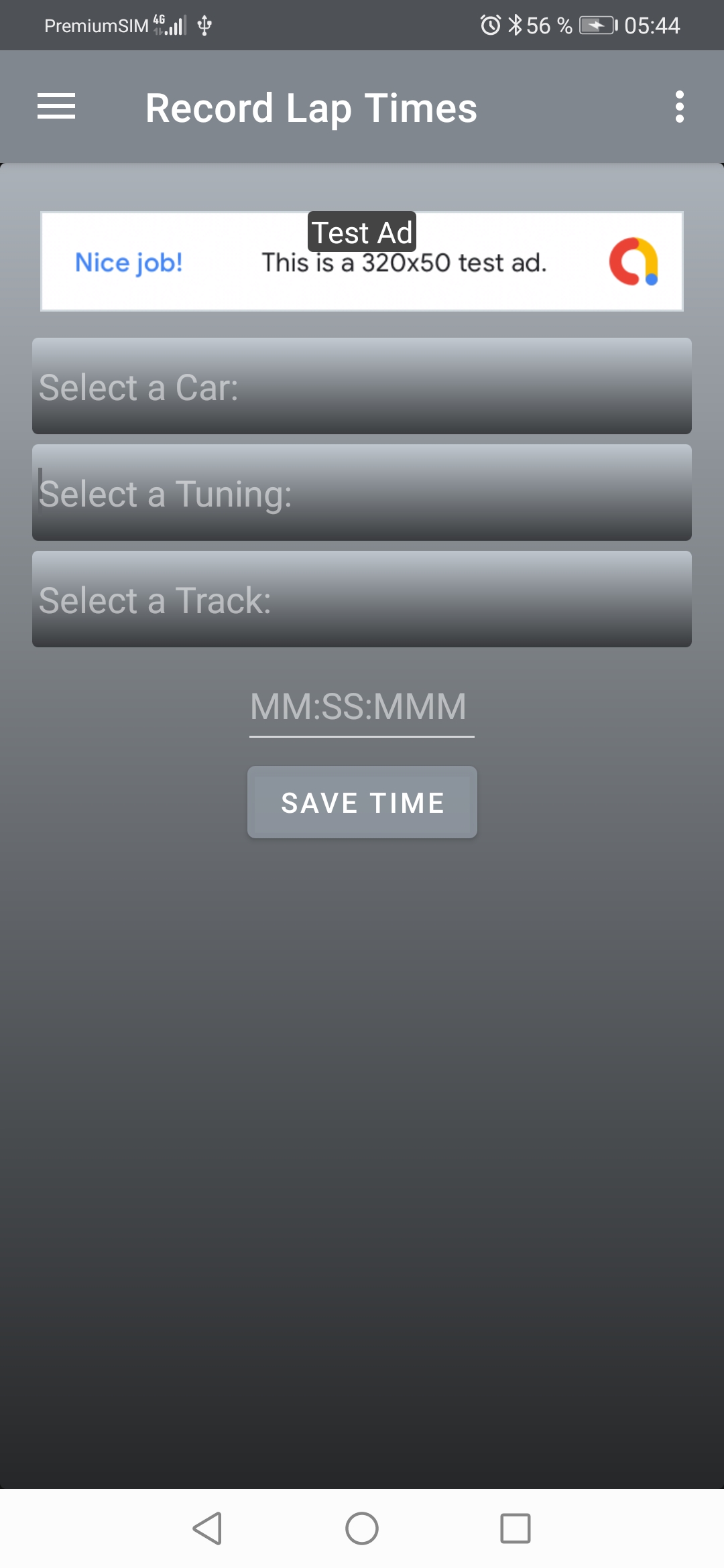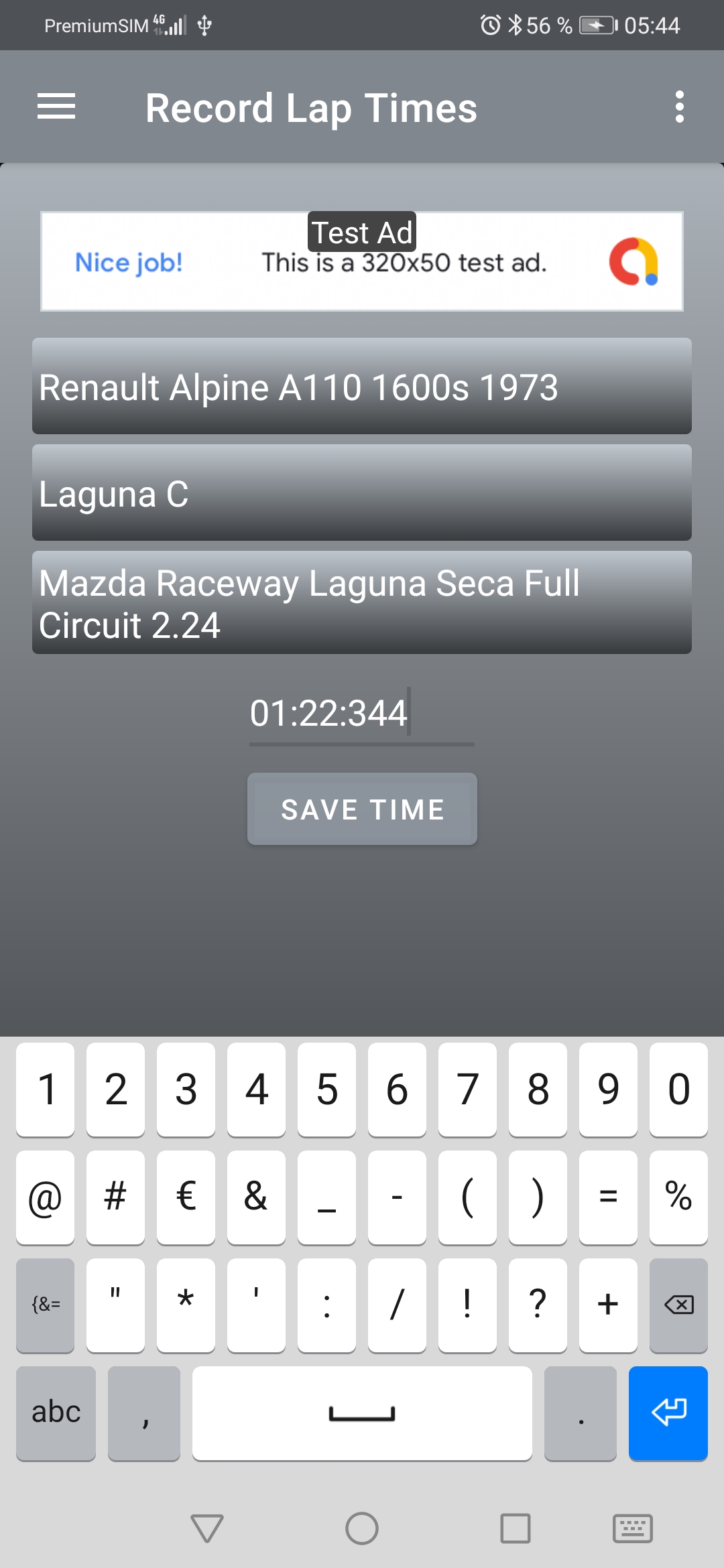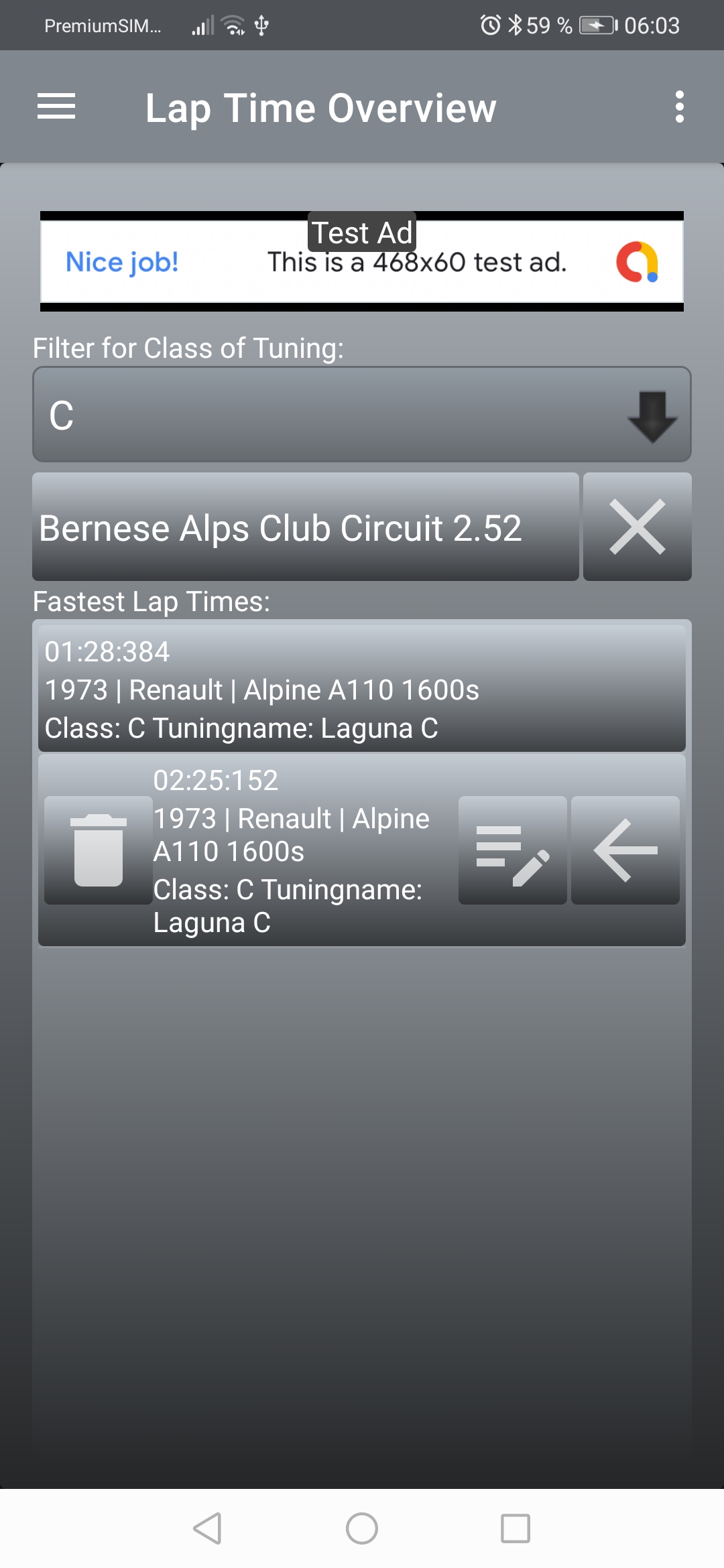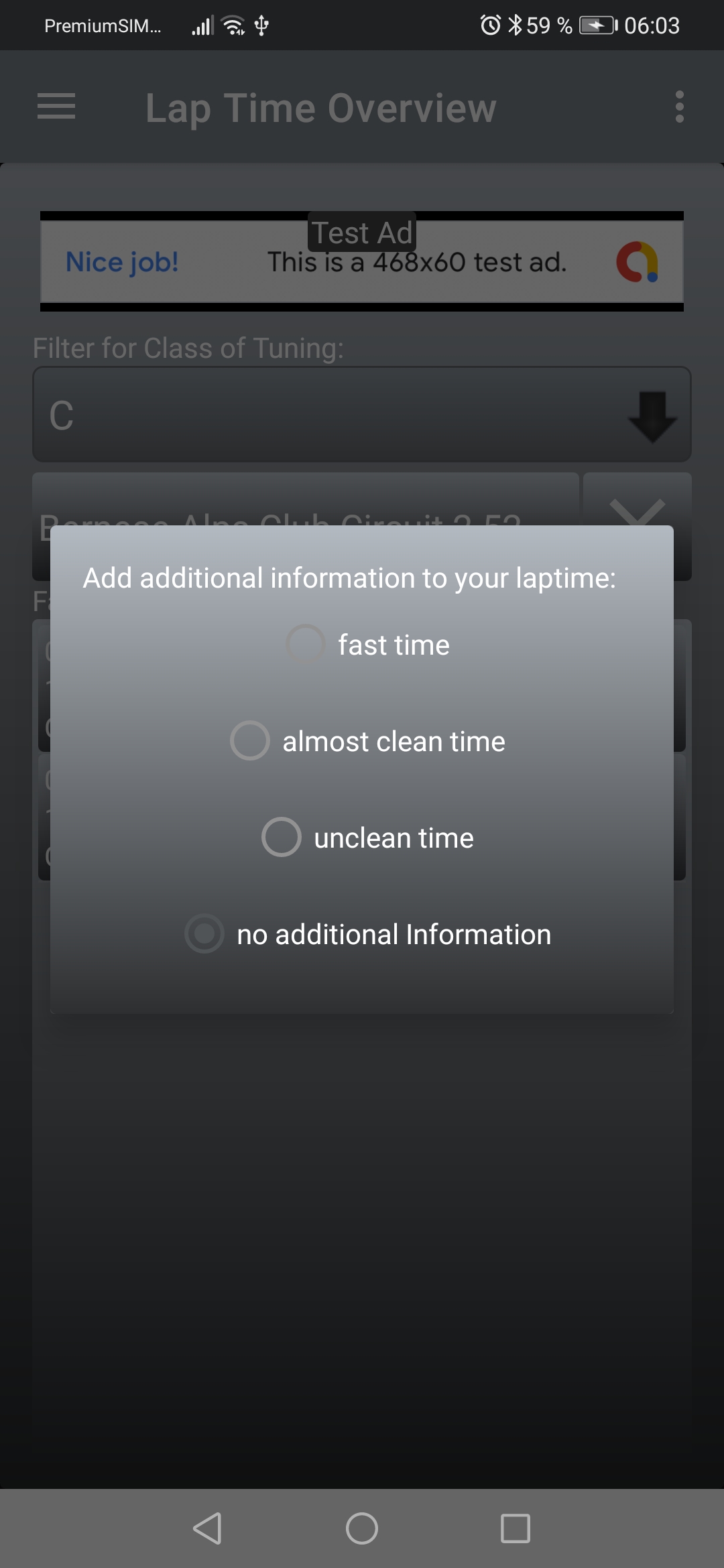Motivation
Die Motivation zur App
The goal of the app is to give you a legal advantage in Forza Motorsport multiplayer.
You have only a very short time to choose your tuning or your vehicle between the races.
Since you always don't know exactly how fast you are with which car on which track, the app comes
in the game.
You enter your lap times during your tests of your tunings.
You can then use the app's overview to quickly and easily show your fastest laps while you are playing Forza
Motorsport Multiplayer.
Simply click the filter for Class and select a track in the app.
There you go... now you are knowing on which track with wich tuning you are best. ;-)